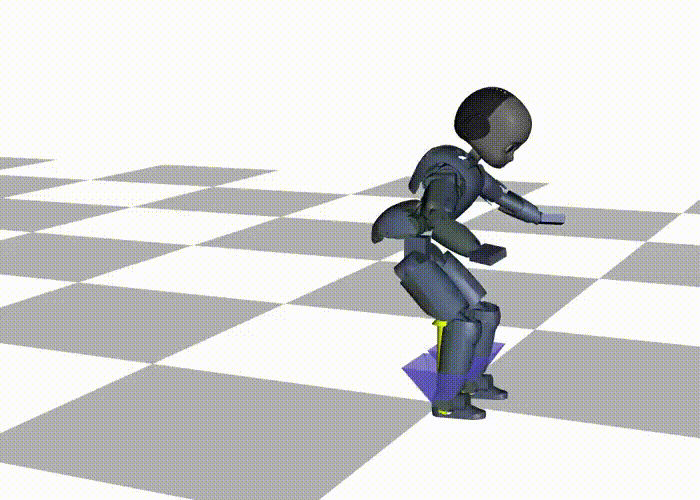This page explains the example code in examples/icub/python/jump_sto.py.
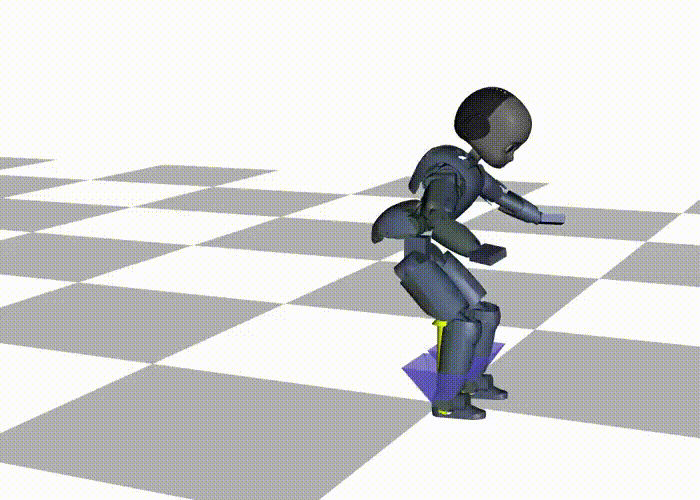
Required imports are as follows.
import numpy as np
import math
Definition: constraint_component_base.hpp:17
First, define the robot model with surface contact frames (in this case, the contact frames are the frames of all feet).
model_info.
urdf_path =
'../icub_description/urdf/icub.urdf'model_info.base_joint_type =
robotoc.BaseJointType.FloatingBase
baumgarte_time_step = 0.05
Dynamics and kinematics model of robots. Wraps pinocchio::Model and pinocchio::Data....
Definition: robot.hpp:32
Info of a robot model.
Definition: robot_model_info.hpp:24
std::string urdf_path
Path to the URDF file.
Definition: robot_model_info.hpp:73
- Note
baumgarte_time_step is the stabilization parameter for acceleration-level rigid contact constraints. The best choice of baumgarte_time_step may be the time step of the optimal control problem. However, it is often too small to make the optimization problem high nonlinear. A moderate value such as several times of the time step of optimal control problem may be sufficient
Then set the parameters for the optimal control problem of the jump motion such as the jump length
dt = 0.02
jump_length = np.array([0.5, 0, 0])
flying_time = 0.25
ground_time = 0.7
t0 = 0.
Next, we construct the cost function (TODO: write details about the cost function components).
q_standing = np.array([0, 0, 0.592, 0, 0, 1, 0,
0.20944, 0.08727, 0, -0.1745, -0.0279, -0.08726, # left leg
0.20944, 0.08727, 0, -0.1745, -0.0279, -0.08726, # right leg
0, 0, 0, # torso
0, 0.35, 0.5, 0.5, 0, 0, 0, # left arm
0, 0.35, 0.5, 0.5, 0, 0, 0]) # right arm
q_ref = q_standing.copy()
q_ref[0] += jump_length
q_weight = np.array([0, 1, 1, 100, 100, 100,
0.001, 0.001, 0.001, 0.001, 0.001, 0.001,
0.001, 0.001, 0.001, 0.001, 0.001, 0.001,
0.001, 1, 1,
0.001, 0.001, 0.001, 0.001, 0.001, 0.001, 0.001,
0.001, 0.001, 0.001, 0.001, 0.001, 0.001, 0.001])
q_weight_terminal = q_weight
v_weight = np.full(robot.dimv(), 1.0e-03)
a_weight = np.full(robot.dimv(), 1.0e-05)
q_weight_impact = 1.0 * q_weight
v_weight_impact = 1.0 * v_weight
config_cost.set_q_weight(q_weight)
config_cost.set_q_weight_terminal(q_weight)
config_cost.set_q_weight_impact(q_weight_impact)
config_cost.set_v_weight(v_weight)
config_cost.set_v_weight_terminal(v_weight)
config_cost.set_v_weight_impact(v_weight_impact)
config_cost.set_a_weight(a_weight)
cost.add("config_cost", config_cost)
Configuration space cost.
Definition: configuration_space_cost.hpp:23
void set_q_ref(const Eigen::VectorXd &q_ref)
Sets the const reference configuration q.
Stack of the cost function. Composed by cost function components that inherits CostFunctionComponentB...
Definition: cost_function.hpp:30
Next, we construct the constraints.
constraints.add("joint_position_lower", joint_position_lower)
constraints.add("joint_position_upper", joint_position_upper)
constraints.add("joint_velocity_lower", joint_velocity_lower)
constraints.add("joint_velocity_upper", joint_velocity_upper)
constraints.add("joint_torques_lower", joint_torques_lower)
constraints.add("joint_torques_upper", joint_torques_upper)
constraints.add("friction_cone", friction_cone)
Stack of the inequality constraints. Composed by constraint components that inherits ConstraintCompon...
Definition: constraints.hpp:30
Constraint on the inner-approximated firction cone.
Definition: friction_cone.hpp:22
Constraint on the lower limits of the joint position.
Definition: joint_position_lower_limit.hpp:22
Constraint on the upper limits of the joint position.
Definition: joint_position_upper_limit.hpp:22
Constraint on the lower limits of the joint torques.
Definition: joint_torques_lower_limit.hpp:22
Constraint on the upper limits of the joint torques.
Definition: joint_torques_upper_limit.hpp:22
Constraint on the lower limits of the joint velocity.
Definition: joint_velocity_lower_limit.hpp:22
Constraint on the upper limits of the joint velocity.
Definition: joint_velocity_upper_limit.hpp:22
Next, we construct the contact sequence robotoc::ContactSequence as
Then we can set an impact event and a lift event to the contact sequence.
We set the contact positions and friction coefficients through the contact sequence. We then define the friction coefficients.
mu = 0.6
friction_coefficients = {'l_sole': mu, 'r_sole': mu}
We set the initial contact status of the robot. In the beginning, the robot is standing, so all the contacts are active.
robot.forward_kinematics(q_standing)
x3d0_L = robot.frame_placement('l_sole')
x3d0_R = robot.frame_placement('r_sole')
contact_placements = {'l_sole': x3d0_L, 'r_sole': x3d0_R}
contact_status_standing = robot.create_contact_status()
contact_status_standing.activate_contacts(['l_sole', 'r_sole'])
contact_status_standing.set_contact_placements(contact_placements)
contact_status_standing.set_friction_coefficients(friction_coefficients)
contact_sequence.init(contact_status_standing)
Next, we set the contact status when the robot is flying. Then the all the contacts are inactive.
contact_status_flying = robot.create_contact_status()
contact_sequence.push_back(contact_status_flying, t0+ground_time, sto=True)
Then a lift event is appended into the back of the contact sequence. The next contact status after touch-down as
contact_placements['l_sole'].trans = contact_placements['l_sole'].trans + jump_length
contact_placements['r_sole'].trans = contact_placements['r_sole'].trans + jump_length
contact_status_standing.set_contact_placements(contact_placements)
contact_sequence.push_back(contact_status_standing, t0+ground_time+flying_time, sto=True)
Then an impact event is appended into the back of the contact sequence. We further add an impact event and a lift event as
contact_sequence.push_back(contact_status_flying, t0+2*ground_time+flying_time, sto=True)
contact_placements['l_sole'].trans = contact_placements['l_sole'].trans + jump_length
contact_placements['r_sole'].trans = contact_placements['r_sole'].trans + jump_length
contact_status_standing.set_contact_placements(contact_placements)
contact_sequence.push_back(contact_status_standing, t0+2*ground_time+2*flying_time, sto=True)
We further construct cost function for the switching time optimization (STO) problem
Stack of the cost function of the switching time optimization (STO) problem. Composed by cost functio...
Definition: sto_cost_function.hpp:24
and the minimum dwell-time constraints for the STO problem
barrier_param=1.0e-03,
fraction_to_boundary_rule=0.995)
Constraints of the switching time optimization problems.
Definition: sto_constraints.hpp:23
Finally, we can construct the optimal control solver!
T = t0 + 2*flying_time + 3*ground_time
N = math.floor(T/dt)
ocp =
robotoc.
OCP(robot=robot, contact_sequence=contact_sequence,
cost=cost, constraints=constraints,
sto_cost=sto_cost, sto_constraints=sto_constraints, T=T, N=N)
solver_options.max_dt_mesh = T/N
solver_options.max_iter = 350
solver_options.initial_sto_reg_iter = 10
solver_options.nthreads = 4
Optimal control problem solver by Riccati recursion.
Definition: ocp_solver.hpp:41
The optimal control problem.
Definition: ocp.hpp:22
Options of optimal control solvers.
Definition: solver_options.hpp:17
double kkt_tol_mesh
Tolerance of the KKT residual to perform mesh-refinement in the STO problem. Default is 1....
Definition: solver_options.hpp:113
- Note
- Without
robotoc::STOCostFunction and robotoc::STOConstraints, the solver does not optimize the switching times. Therefore, even if there are empty (e.g., the STO cost of this example is also empty), please pass them to the constructor of OCP.
-
In this example, we want to optimize the switching times as well as the whole-body trajectory of the robot. Then we need to carry on mesh refinement because the switching times change over the iterations. We set
SolverOptions::max_dt_mesh that the maximum value of the time-steps. We also set SolverOptions::kkt_tol_mesh and we apply the mesh refinement when the KKT error is less than SolverOptions::kkt_tol_mesh and the maximum time step is larger than SolverOptions::max_dt_mesh.
Let's run the solver!
t = 0.
q = q_standing # initial state.
v = np.zeros(robot.dimv()) # initial state.
ocp_solver.discretize(t)
ocp_solver.setSolution("q", q) # set the initial guess of the solution.
ocp_solver.setSolution("v", v) # set the initial guess of the solution.
ocp_solver.init_constraints()
print("Initial KKT error: ", ocp_solver.KKT_error(t, q, v))
ocp_solver.solve(t, q, v)
print("KKT error after convergence: ", ocp_solver.KKT_error(t, q, v))
print(ocp_solver.get_solver_statistics()) # print solver statistics
We can visualize the solution trajectory as
viewer =
robotoc.utils.TrajectoryViewer(path_to_urdf=path_to_urdf,
base_joint_type=
robotoc.BaseJointType.FloatingBase,
viewer_type='gepetto')
viewer.set_contact_info(robot.contact_frames(), mu)
viewer.display(ocp_solver.get_time_discretization().time_steps(),
ocp_solver.get_solution('q'),
ocp_solver.get_solution('f', 'WORLD'))
- Note
- We can check the discretization of the optimal control problem sololy via
time_discretization.
discretize(contact_sequence, t)
print(time_discretization)
Time discretization of the optimal control problem.
Definition: time_discretization.hpp:20
void discretize(const std::shared_ptr< ContactSequence > &contact_sequence, const double t)
Discretizes the finite horizon taking into account the discrete events.